Integrating GLXStudio Notifications with Slack
Enhance your collaborative content creation by integrating GLXStudio notifications with Slack. This seamless integration ensures that every important update from Workspaces or Screening Rooms are instantly relayed to your Slack channels, empowering your teams to manage video projects with utmost efficiency.
Key Benefits
- Instant Notification: All alerts are directly pushed to your chosen Slack channels.
- Enhanced Collaboration: React to feedback, address concerns, and respond to comments, all prompted by a notification on Slack.
- Work Efficiently: Reduce lag in communication, work smarter, and ensure projects reach completion swiftly.
Notifications You Can Integrate
- New messages posted
- New files added
- New screening rooms
- Due date changes for screening room comments
- Comments in screening rooms
- Replies to comments in screening rooms
- Screening room comments are finalized
Here is an example of a notification delivered through Slack.
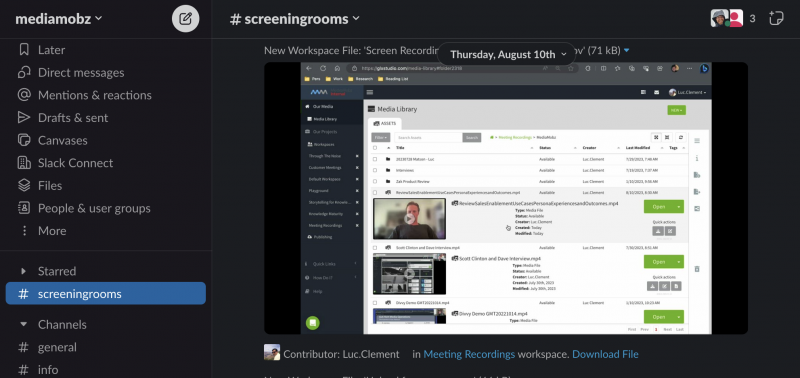
Configuring the Delivery of Notifications to Slack
To set workspace notifications preferences use the Notifications panel. To enable notifications to be sent to Slack toggle the Slack slider.
You will then be presented this window. (Your workspace will show your organization’s name).
Select the channel you want GLXStudio to post notifications to. In this example we used “# screeningrooms".
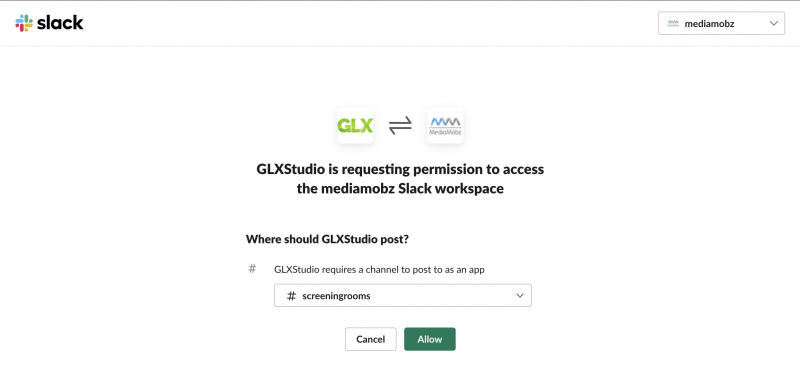
After you press “Allow" your workspace is now connected to your Slack channel. Activity of your workspace will now appear in your Slack channel.
If you need to make changes like delivering notifications to a different channel use the “Manage Slack" button.