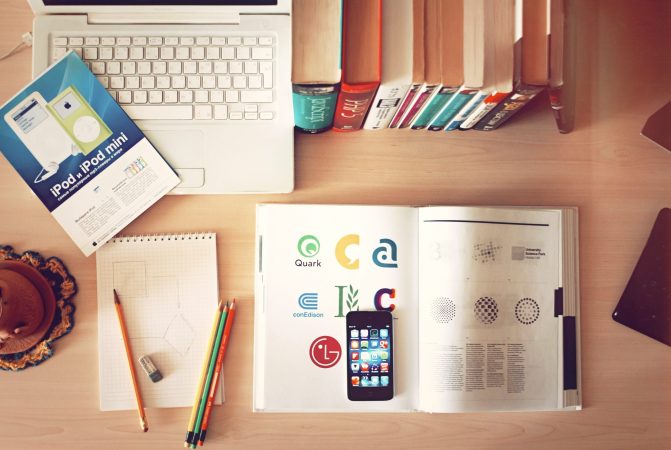Personalizing video content for a mobile world has become a high priority for businesses. As people no longer have to use PC computers or laptops to view instructional and entertainment videos, mobile video becomes increasingly popular. As every new smartphone manufactured today is equipped with video capability, there is no reason why you can’t start personalizing video content for a mobile world today. Don’t get overwhelmed with learning every trick of the trade all at once. Start small and build from there.
The following tips are some of the most useful details that you need for personalizing video content for a mobile world.
- High quality audio. Speak loudly and clearly. Even though you may be well situated to record a video, you never know what type of device users have to view videos. You may also want to consider a smartphone microphone, such as the iRig, which plugs right into an iPhone, or a microphone that is compatible with a DSLR camera.
- Relevant size. Small video sizes ensure that videos have minimal buffering times, can be downloaded from online, and can fit onto standard size SD cards. Don’t forget that you have to adjust audio tracks and frame rates to scale down the video size without compromising the content. If you run into issues with length and size, consider creating a video series instead of a single long video.
- Lighting. The most important thing to remember with lighting is avoiding backlighting, which means not standing in front of bright windows or standing behind the sun. Whenever possible, place a light source behind the camera and make sure that it is directly facing you without blinding you.
- Keep practicing and critiquing. If you are nervous in front of the camera or don’t have a lot of experience with creating video content, keep making and editing more videos. Don’t forget to watch your own videos. This is not an easy process, but it is critical for improving your skills. You may also want to have trusted co-workers watch and critique your videos to get additional feedback.
There are several popular formats for sharing video on mobile devices, including the following:
- YouTube. Use the YouTube Capture app to record video right on an Apple device. After you have filmed, write a caption and select sharing networks.
- Instagram. The photo button in Instagram includes a movie camera icon, which allows you to record up to 15 seconds of video footage. There are over a dozen video-specific Instagram filters to customize the content.
- Vine. Vine is a mobile service that lets you create and share six-second videos, which offers endless possibilities for making looping videos.