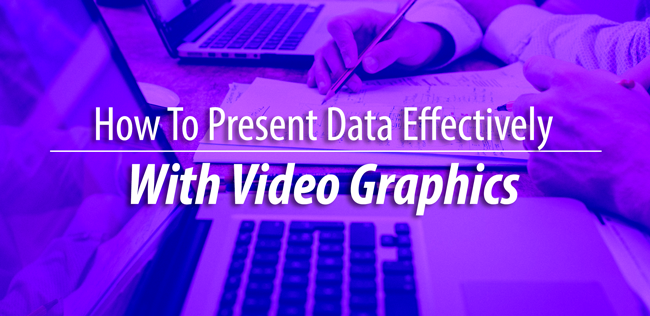Video is an ideal tool to present data because it keeps viewers engaged, particularly on social media channels. It’s also a great medium for presenting data on your website and within your blog content. A video graphic may be as simple as a 30-second clip with several data images, or it may be as complex as an hour-long webinar, which features multiple data graphics. Once you’ve become comfortable designing data video graphics, you’ll discover new ways to incorporate them into your content creation and social media schedule with ease. The following details how to present data effectively with video graphics.
Data presentation is your brand
When you include data within a video presentation, it should reflect your brand accurately. Your marketing or financial experts may be the best in their industry. However, viewers will doubt their knowledge and skills if the data presentation is weak or sloppy. In most cases, making a couple of minor changes to a graph will clean up the entire presentation, making it look polished and professional instead of sloppy and amateur.
Eliminate all distractions
It’s easy to get so caught up in making a visually interesting video that the content becomes cluttered and confusing. When you present data within a video, the graphic should be clean with minimal background distractions. Choose a background color and pattern that make the data pop so viewers will see it clearly and begin interpreting it immediately. Save additional details about the data for the preceding or following graphics, allowing viewers to focus fully on the graphic when it’s in front of them.
Choose the best type of graph for the data at hand
Many people wrongly assume that using video in and of itself will help convey the data more effectively. While a visual presentation does help hold viewers’ interest, you still need to select the right type of graph to create a convincing presentation. A bar graph won’t demonstrate change over a period of time very effectively while a line graph will do a poor job describing changes between varying groups. Viewers should be able to get the main takeaway from the graph within a couple of seconds. If it takes too long for them to understand the graph, they won’t internalize the information.
Simplify the story
Condensing the findings from a data set into a single bar or line with a couple of key takeaway points reduces confusion and drives your point home. When there isn’t an obvious home for data, use call outs. For example, if the single bar is illustrating the total number of searches, you can use calls outs for the percentage of mobile visitors versus desktop visitors. Always stick to a single numeric representation (i.e. dollar amount, percentage) and use as little text as possible to communicate your takeaway points.
Presenting data effectively builds credibility, sets you apart from the crowd, and gets talking points across quickly and easily. When you’re discussing how to take action on data, present your data and then move on to the discussion. Video allows you to convey your data in a brief, engaging manner before transitioning seamlessly to the next point.